How to Upload and Update Your Products
As a supplier, you are able to upload products into the marketplace and showcase them to potential buyers.
Avery
Last Update 2 years ago
There are 3 product types: Stock Products, Minor Customization Products, and Full Customization Products.
- Stock Products - Products that have a stock quantity and no customization.
- Minor Customization Products - Products that have a stock quantity and allows for minimal customization.
- Full Customization Products - Products that do not have a stock quantity and are fully customizable.
Uploading Your Product
- On the side navigation bar, click on the Products dropdown.
- From the Products dropdown, click on Products.
- Click on the Add New Product button on the upper right corner of the screen.
- From the Product Type dropdown, select your chosen product type (Stock, Minor Customization, or Full Customization). This will help determine the fields that are specifically tailored for each product type.
- Fill in the needed fields with their respective information.
- Note: There are “i” icons beside each product label to help you identify what information to place in the field.
- Once you are satisfied with the information, click on the “Upload Product” button.
- Wait for the Admin to review and approve your product. The approval process might take up to 7 days.
You have successfully uploaded a product.
Updating Your Product
- On the side navigation bar, click on the Products dropdown.
- From the Products dropdown, click on Products.
- Choose the product you wish to update and click on the Blue Edit button found at the right side under the Options column.
- Fill in the needed fields with their respective updated information.
- Note: There are “i” icons beside each product label to help you identify what information to place in the field.
- Once you are satisfied with the information, click on the “Update Product” button.
- Wait for the Admin to review the changes you have made and approve the product.
You have successfully updated a product.