How to View and Update Your Storefront
Your storefront showcases your company information, sustainability goals, badges, certifications, and products to the marketplace’s users.
Avery
Last Update 2 years ago
Viewing Your Storefront
- On the side navigation bar, click on Shop Setting.
- Click on the “Visit Shop” button on the upper right corner of your screen.
You are now able to view your storefront.
Updating Your Storefront’s Basic Information
- On the side navigation bar, click on Shop Setting.
- Fill in the needed fields with their respective information:
- Click on the “Save” button.
You have now successfully updated your Storefront’s information.