Your Buyer Dashboard
Welcome to your Buyer Dashboard! This is where you will be able view your impact data, view your purchase history, and keep track of your quote requests.
Avery
Last Update 2 years ago
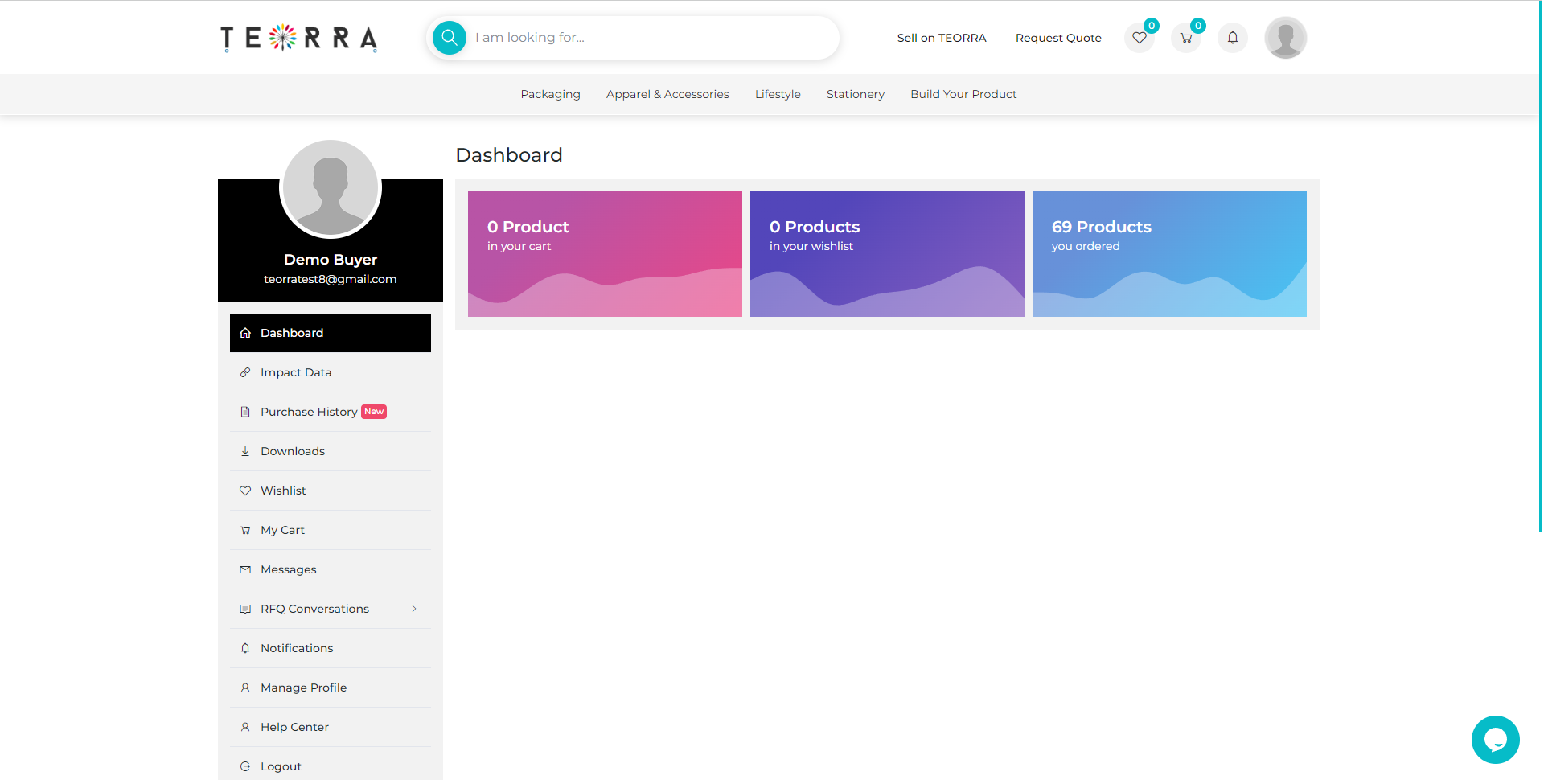
Your Buyer Dashboard is comprised of the following:
- Dashboard - Holds the general information of how many products are in your cart, wishlist, and purchase history.
- Impact Data - View details such as the certifications and the badges that are associated with the products you have purchased, and the location of suppliers you have purchased from.
- Purchase History - View the list of orders you have within the marketplace.
- Wishlist - View a list of products within your wishlist.
- My Cart - View a list of products you are about to purchase within your cart.
- Messages - View a list of general conversations you have with suppliers.
- RFQ Conversations - View the list of quote requests you have made to different suppliers.
- Notifications - View the list of notifications you have received.
- Manage Profile - View and update your details.
- Help Center - Got some questions? View a list of guides in our Help Center.