How to Request for a Quote
As a buyer, you are able to request a quote on the products of your choice. You are able to accept, reject, or negotiate the quotations you receive.
Avery
Last Update 2 years ago
Requesting for an Individual Product Quote
- Select a product of your choice.
- In the product page, click on the “Get Quote” button. You will be redirected to the “Request for Quote” form.
- Fill in the needed fields with their respective information.
- Once you are satisfied with the information, click on the “Next” button to Submit the form.
- Wait for a reply from the supplier which you can check in the “RFQ Conversations” section of your dashboard.
Congrats! You have successfully requested an individual product quote.
Note: There are “i” icons beside the field labels to help you identify what information to place in the field.
Requesting for a Category Wide Quote
- On the top navigation bar, click on “Request Quote”. You will be taken to the “Request for Quote” form.
- Enter a product name in the “Product Name” field.
- From the “Category” dropdown, select a category you would like to request from.
- Select a sub category from the “Select Sub Category” dropdown.
- Select a category type from the “Type” dropdown.
- Fill in the rest of the needed fields with their respective information.
- Once you are satisfied with the information, click on the “Next” button to Submit the form.
- Wait for replies from different suppliers within your selected category. You can check your offers by going to the “RFQ Conversations” section of your dashboard.
Congrats! You have successfully requested a category wide quote.
Note: There are “i” icons beside the field labels to help you identify what information to place in the field.