Purchase History
As a buyer, you have a list of all the orders that you have made within the marketplace. With these orders, it is important to know the different payment, delivery, and order status.
Avery
Last Update 2 years ago
Below are the definitions of the different status:
Payment Status
- Unpaid - The buyer has not sent a payment for the order.
- Paid - The buyer has successfully sent a payment for the order.
Delivery Status
- Pending - The order has been initiated and checked out of the cart. The payment is yet to be received.
- Confirmed - The payment for the order has been received. The supplier is now preparing the order.
- Picked Up - The item(s) have been collected by logistics company
- On the Way - The item(s) are in transit / are on the way to the buyer.
- Delivered - The item(s) have been delivered to the buyer.
- Cancel - The order has been cancelled and will no longer be delivered.
Order Status
- Pending - The order has been initiated and checked out of the cart. The payment has yet to be received.
- Processing - The payment for the order has been received. The supplier is now processing the order.
- Completed - The payment has been received and the item(s) have been successfully delivered to the buyer.
- Rejected - The order has been cancelled and will no longer be delivered.
Viewing Your Purchase History
- Click on your profile picture on the upper right.
- On the dropdown, click on “Go to Panel” to be redirected to your dashboard.
- On the side navigation menu, click on “Purchase History”. This will redirect you to the Purchase History page.