How to Monitor Product Delivery
As a buyer, you are able to monitor your product’s delivery through the Tracking URL and Tracking Code provided for by the Supplier.
Avery
Last Update 2 years ago
To monitor your product’s delivery, follow these steps:
- Click on your profile picture on the upper right.
- On the dropdown, click on “Go to Panel” to be redirected to your dashboard.
- On the side navigation menu, click on “Purchase History”
- On the Purchase History list, click on the Order ID or click on “Order Details” under the three dots menu.
- On the Order Summary section, click on the Tracking URL to lead you to an external page.*
- Copy and paste the Tracking Code onto the external page and monitor your product through there.
Note: (*) The Tracking URL and Tracking Code will appear once the supplier has provided the information through their panels.